Benchmark of GitBucket / Gogs / Gitea / GitLab on Raspberry Pi 3
This article was translated from a Japanese article by @kounoike on Qiita. The original article is here.
Introduction
Although I prefer GitBucket than Gogs, Gitea ot GitLab personally, Gogs / Gitea seems faster than GitBucket because it’s written in Go. But is it truth? I took a benchmark to confirm it.
I used Raspberry Pi 3B as a testing server, but I don’t recommend to use Raspberry Pi to offer Git server (Storing Git repositories to SD card is unreasonable!). Raspberry Pi was convenient as a testing environment because I can revert environment by just copying a SD card image.
Environment
| Item | Detail |
|---|---|
| Hardware | Raspberry Pi 3 Model B |
| SoC | Broadcom BCM2837 |
| CPU | ARM Cortex-A53(1.2GHz Quad Core) |
| RAM | 1GB |
| SD card | TOSHIBA EXCERIA 16GB (MU-F016GX) |
| Network | IEEE802.11n 2.4GHz |
| OS image | Raspbian Jessie Lite 2017-03-03 |
A client was Macbook (New Macbook) that is on the same network with Raspberry Pi.
Target
| Name | DB | Version |
|---|---|---|
| GitBucket | H2 | 4.10.0 |
| Gogs | SQLite3 | v0.9.141_raspi2 |
| Gitea | SQLite3 | 1.1-linux-arm-7 |
| GitBucket+pg | PostgreSQL | 4.10.0 |
| Gogs+pg | PostgreSQL | v0.9.141_raspi2 |
| Gitea+pg | PostgreSQL | 1.1-linux-arm-7 |
| GitLab | PostgreSQL | 9.0.0-rc7.ce.0 |
MySQL wasn’t tested because a MySQL 5.7+ that is required by GitBucket doesn’t exist in Raspbiean Jessie packages.
Settings
I set up follwoing three images:
- GitBucket, Gogs, Gitea
- GitBucket, Gogs, Gitea with PostgreSQL
- GitLab
Each images put into a SD card. Then I created a root account and a test account, and generated an access token by that test account. In this point, I copied these images as start point of benchmark. GitLab was ran as daemon because it set up as daemon in default, but GitBucket, Gogs, Gitea were ran in standalone mode.
Results
Memory usage
Compared results of free -m after startup without any Web / SSH accesses.
Before startup
pi@raspberrypi:~ $ free -m
total used free shared buffers cached
Mem: 925 79 845 6 6 39
-/+ buffers/cache: 34 891
Swap: 99 0 99
GitBucket
pi@raspberrypi:~ $ free -m
total used free shared buffers cached
Mem: 925 289 636 6 7 172
-/+ buffers/cache: 108 816
Swap: 99 0 99
Gogs
pi@raspberrypi:~ $ free -m
total used free shared buffers cached
Mem: 925 181 744 6 7 122
-/+ buffers/cache: 50 875
Swap: 99 0 99
Gitea
pi@raspberrypi:~ $ free -m
total used free shared buffers cached
Mem: 925 201 723 6 8 141
-/+ buffers/cache: 51 873
Swap: 99 0 99
Before startup pg
pi@raspberrypi:~ $ free -m
total used free shared buffers cached
Mem: 925 109 815 17 8 64
-/+ buffers/cache: 37 888
Swap: 99 0 99
GitBucket+pg
pi@raspberrypi:~ $ free -m
total used free shared buffers cached
Mem: 925 333 592 18 9 199
-/+ buffers/cache: 124 801
Swap: 99 0 99
Gogs+pg
pi@raspberrypi:~ $ free -m
total used free shared buffers cached
Mem: 925 216 709 19 9 152
-/+ buffers/cache: 53 871
Swap: 99 0 99
Gitea+pg
pi@raspberrypi:~ $ free -m
total used free shared buffers cached
Mem: 925 242 683 21 9 175
-/+ buffers/cache: 57 868
Swap: 99 0 99
GitLab
pi@raspberrypi:~ $ free -m
total used free shared buffers cached
Mem: 925 820 104 26 27 214
-/+ buffers/cache: 579 346
Swap: 99 0 99
Top page after logged-in
At first, I measured time to just display the top page after logged-in on Chrome on MackBook. Reloaded 5 times for warm-up before testing. Then measure 5 times and took average of them.
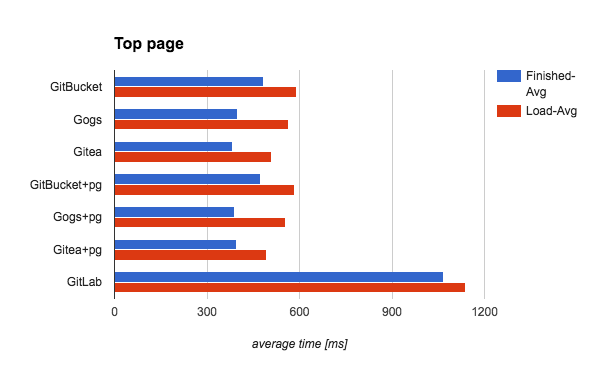
GitLab is slow a little, but others looks roughly same.
User page by number of repositories
Created n repositories (n = 1, 10, 50, 100) by the test account and measured time to display the user page.
Note that GitBucket displays all repositories at once, but Gogs, Gitea and GitLab paginate them.
In Gogs / Gitea, if API calls to create repository and requests from the browser to reference repositories are conflicted, it caused 500 Internal Server Error sometimes.
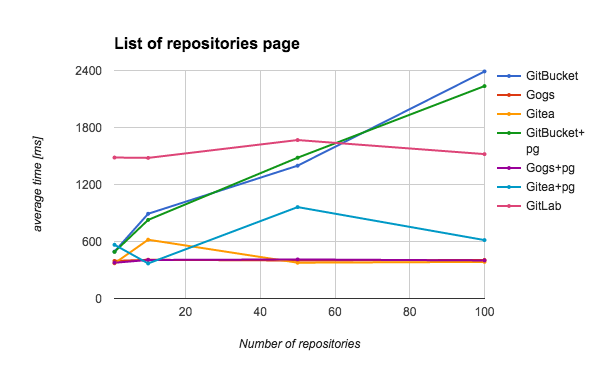
GitBucket is increasing linearly. Probably, a reason of this results is GitBucket is displaying all repositories at once.
Issue list page by number of issues
Created one repository by the test account and created n issues (n = 1, 10, 50, 100) in that repository. Then measured time to display the issue list page.
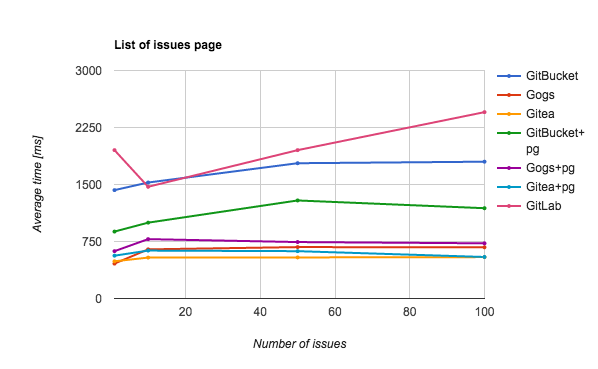
Although issues are paginated in all products, GitLab looks to be increasing linearly. And GitBucket is slower than Gogs / Gitea.
Individual issue by number of comments
Created one repository by the test account, and created 1 issue in the repository, and register n cooments (n = 1, 10, 50, 100) to that issue.
In Gogs, the server returned 500 but it’s resistered normally.
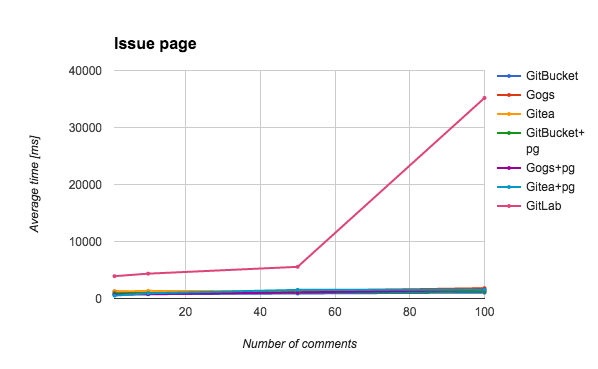
GitLab was much slower than others. I removed GitLab from the graph because I want like to compare others.
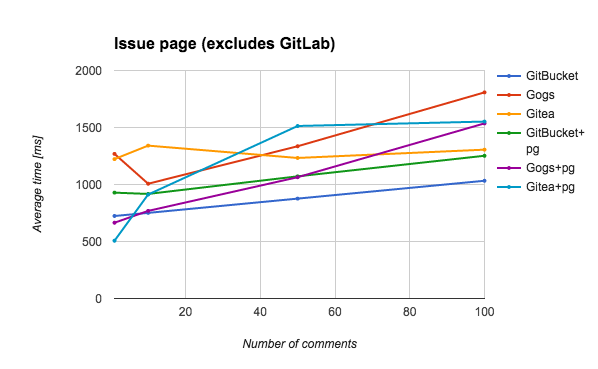
Although GitBucket doesn’t good for the issues list, it looks good in the issue page. However Gogs / GitBucket is increasing linearly and Gitea is flat, so they might be slower than Gitea when comments are increased more.
Clone repository
Measured time to push this repository and clone that repository via both HTTP and SSH. This test results was taken from only one execution.
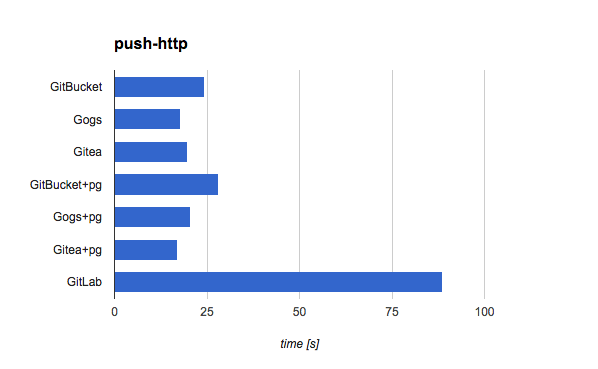
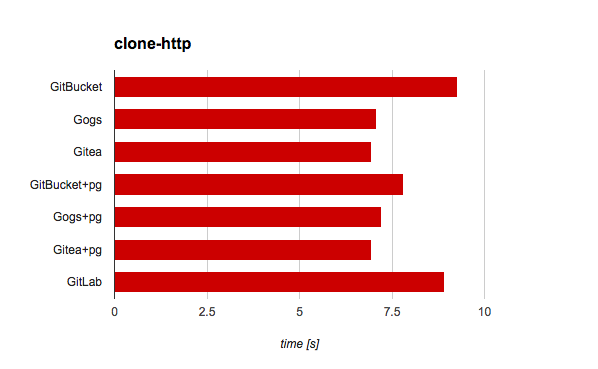
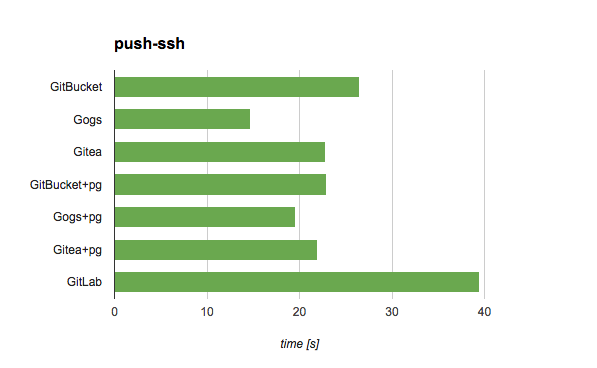
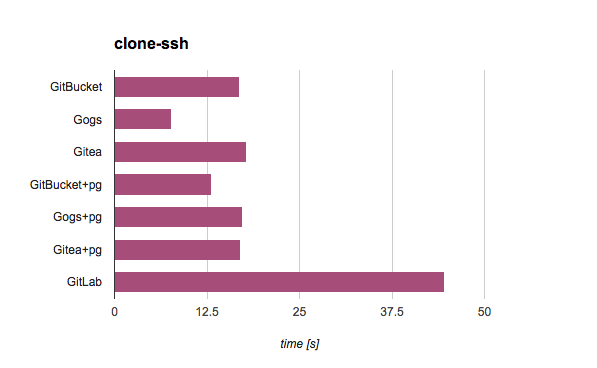
In pushing via HTTP, GitLab is much slow, others are side by side. In cloning via HTTP, all products are side by side. In pushing / cloning via SSH, GitLab is slow. Gogs looks better in others, but it might be an error of measurement.
I got error messages in pushing to Gitea, but it looked to be working fine.
Conclusion
GitLab is slow. I think it’s too heavy in even Raspberry Pi 3B.
Couldn’t find obvious difference in Gogs and Gitea. But I got errors in calling repository creation API during referencing by web browser. Perhaps I expect SQLite3 is bad.
I expected GitBucket is much slower than Gogs / Gitea before testing. However it was surprisingly good results. I think there is no need to avoid GitBucket for performance reasons.